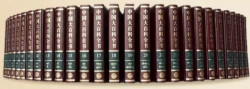

gcc,clang,msvc等编译器有什么区别? 第1页
1俺的了解十分肤浅。俺没啥文化, 初中毕业,大伙都知道。
但是 GCC 给俺的记忆十分深刻, 就是错误或者警告提示可以有彩色的。
######################################################################
VS CODE 不装插件怎么搞彩色的警告错误提示 COLORFUL WARNING
老实说, 俺也是在自己的另一台电脑上注意到有这个玩法。
还花了一个晚上阅读 VS CODE 的说明。
时间就是这样浪费掉的。
但是, 没找到任何有用的提示。
今天终于在寻找 GCC 的编译开关时发现了这个诀窍。
分享给大家。
"-fdiagnostics-color=always"
-fdiagnostics-color=always 俺菜鸟, 所以也用上这个 "-Wall", "-Wextra",
当然, 很可能许多人知道, 但俺是第一次了解。
"-fdiagnostics-color=always" 俺菜鸟, 所以也用上这个 "-Wall", "-Wextra",
TASKS.JSON
{ "tasks": [ { "type": "cppbuild", "label": "C/C++: gcc build active file", "command": "/usr/lib64/ccache/gcc", "args": [ "-lm", "-lpthread", "-lasound", "-g", "${file}", "-o", "${fileDirname}/${fileBasenameNoExtension}", "`pkg-config", "--cflags", "gtk+-3.0`", "`pkg-config", "--libs", "gtk+-3.0`", "-fdiagnostics-color=always" ], "options": { "cwd": "${workspaceFolder}" }, "problemMatcher": [ "$gcc" ], "group": { "kind": "build", "isDefault": true }, "presentation": { "echo": true, "reveal": "always", "focus": false, "panel": "new", "showReuseMessage": true, "clear": false } }, { "type": "shell", "label": "run", "command": "/usr/lib64/ccache/gcc", // "args": [ "-lm", "-lpthread", "-lasound", "-g", "${file}", "-o", "${fileDirname}/${fileBasenameNoExtension}", "`pkg-config", "--cflags", "gtk+-3.0`", "`pkg-config", "--libs", "gtk+-3.0`", "-fdiagnostics-color=always" // 彩色警告在这里弄 ], "options": { "cwd": "${workspaceFolder}" }, "problemMatcher": [ "$gcc" ], "group": { "kind": "test", "isDefault": true }, "presentation": { "echo": true, "reveal": "always", "focus": false, "panel": "new", "showReuseMessage": true, "clear": false } } ], "version": "2.0.0" }
*** 备注: WINDOWS 下 GCC 也有这个效果
//////////////////////////////////////////////////////////////////////
#####################################################################################################################################
TASKS.JSON (GCC WINDOWS)
{ "version": "2.0.0", "tasks": [ { "type": "cppbuild", "label": "C/C++: gcc.exe build active file", "command": "C:\MinGW\bin\gcc.exe", "args": [ "-lm", "-g", "${file}", "-o", "${fileDirname}\${fileBasenameNoExtension}.exe", "-fdiagnostics-color=always" ], "options": { "cwd": "C:\MinGW\bin" }, "problemMatcher": [ "$gcc" ], "group": { "kind": "build", "isDefault": true }, "detail": "compiler: C:\MinGW\bin\gcc.exe" }, { "type": "shell", "label": "C/C++: gcc.exe build active file", "command": "C:\MinGW\bin\gcc.exe", "args": [ "-lm", "-g", "${file}", "-o", "${fileDirname}\${fileBasenameNoExtension}.exe", "-fdiagnostics-color=always" ], "options": { "cwd": "C:\MinGW\bin" }, "problemMatcher": [ "$gcc" ], "group": "build", "detail": "compiler: C:\MinGW\bin\gcc.exe" } ] }
LAUNCH.JSON (WINDOWS)
*** 备注: 可能有错误, 但是能正常跑 HELLO WORLD
{ // Use IntelliSense to learn about possible attributes. // Hover to view descriptions of existing attributes. // For more information, visit: https://go.microsoft.com/fwlink/?linkid=830387 "version": "0.2.0", "configurations": [ { "name": "MY TESTING LAUNCH", "type": "cppdbg", "request": "launch", "program": "${fileDirname}\${fileBasenameNoExtension}.exe", "args": [], "stopAtEntry": false, "cwd": "C:\MinGW\bin", "environment": [], "MIMode": "gdb", "miDebuggerPath": "C:\MinGW\bin\gdb.exe", "setupCommands": [ { "description": "Enable pretty-printing for gdb", "text": "-enable-pretty-printing", "ignoreFailures": true } ], "preLaunchTask": "C/C++: gcc.exe build active file" } ] }
c_cpp_properties.json (WINDOWS)
{ "configurations": [ { "name": "Win32", "includePath": [ "${workspaceFolder}/**", "C:\MinGW\include" ], "defines": [ "_DEBUG", "UNICODE", "_UNICODE" ], "windowsSdkVersion": "10.0.18362.0", "compilerPath": "C:\MinGW\bin\gcc.exe", "cStandard": "c11", "cppStandard": "c++17", "intelliSenseMode": "windows-gcc-x86" } ], "version": 4 }
##########################################################################
##########################################################################
另一台 WINDOWS 电脑上的配置文件 (能跑 HELLO WORLD)
TASKS.JSON
{ "version": "2.0.0", "tasks": [ { "type": "cppbuild", "label": "C/C++: gcc.exe build active file", "command": "C:\msys64\mingw64\bin\gcc.exe", "args": [ "-lm", "-g", "${file}", "-o", "${fileDirname}\${fileBasenameNoExtension}.exe", //"`pkg-config", "--cflags", "gtk+-3.0`", "`pkg-config", "--libs", "gtk+-3.0`", //"$(pkg-config --cflags gtk+-3.0)", "-Wall", "-Wextra", "-fdiagnostics-color=always" ], "options": { "cwd": "C:\msys64\mingw64\bin" }, "problemMatcher": [ "$gcc" ], "group": { "kind": "build", "isDefault": true }, "detail": "compiler: C:\msys64\mingw64\bin\gcc.exe" }, { "type": "shell", "label": "C/C++: gcc.exe build active file", "command": "C:\msys64\mingw64\bin\gcc.exe", "args": [ "-lm", "-g", "${file}", "-o", "${fileDirname}\${fileBasenameNoExtension}.exe", //"`pkg-config", "--cflags", "gtk+-3.0`", "`pkg-config", "--libs", "gtk+-3.0`", //"$(pkg-config --cflags gtk+-3.0)", "-Wall", "-Wextra", "-fdiagnostics-color=always" ], "options": { "cwd": "C:\msys64\mingw64\bin" }, "problemMatcher": [ "$gcc" ], "group": "build", "detail": "compiler: C:\msys64\mingw64\bin\gcc.exe" } ] }
LAUNCH.JSON (WINDOWS)
{ // Use IntelliSense to learn about possible attributes. // Hover to view descriptions of existing attributes. // For more information, visit: https://go.microsoft.com/fwlink/?linkid=830387 "version": "0.2.0", "configurations": [ { "name": "MY TESTING LAUNCH", "type": "cppdbg", "request": "launch", "program": "${fileDirname}\${fileBasenameNoExtension}.exe", "args": [], "stopAtEntry": false, "cwd": "C:\msys64\mingw64\bin", "environment": [], "MIMode": "gdb", "miDebuggerPath": "C:\msys64\mingw64\bin\gdb.exe", "setupCommands": [ { "description": "Enable pretty-printing for gdb", "text": "-enable-pretty-printing", "ignoreFailures": true } ], "preLaunchTask": "C/C++: gcc.exe build active file" } ] }
c_cpp_properties.json (WINDOWS)
{ "configurations": [ { "name": "Win32", "includePath": [ "${workspaceFolder}/**", "C:\msys64\mingw64\include", "C:\msys64\mingw64\lib\glib-2.0\include", "C:\msys64\mingw64\include\gtk-3.0", "C:\msys64\mingw64\include\glib-2.0", "C:\msys64\mingw64\include\pango-1.0", "C:\msys64\mingw64\include\harfbuzz", "C:\msys64\mingw64\include\freetype2", "C:\msys64\mingw64\include\libpng16", "C:\msys64\mingw64\include\libpkgconf", "C:\msys64\mingw64\include\fribidi", "C:\msys64\mingw64\include\libxml2", "C:\msys64\mingw64\include\cairo", "C:\msys64\mingw64\include\pixman-1", "C:\msys64\mingw64\include\gdk-pixbuf-2.0", "C:\msys64\mingw64\include\gio-win32-2.0", "C:\msys64\mingw64\include\atk-1.0", "C:\msys64\mingw64\include\libgladeui-2.0" ], "defines": [ "_DEBUG", "UNICODE", "_UNICODE" ], "windowsSdkVersion": "10.0.18362.0", "compilerPath": "C:\msys64\mingw64\bin\gcc.exe", "cStandard": "c11", "cppStandard": "c++17", "intelliSenseMode": "windows-gcc-x86" } ], "version": 4 }
不用谢。
这个问题透着一股邪乎味儿,怎么看怎么危险啊……
建议专业机构给予支援。
1
相关话题
socket套接字在多线程发送数据时要加锁吗?怎么在事先未知将要输入数字的个数的情况下,将其全部赋值给一个数组?
C 与 C++ 谁的效率高,为什么?
CodeBlocks 的强大之处在哪里?
为何某些公司不允许使用 C++ STL?
在C#中,如何实现跟native dll 中途的线程间通信?
Borland 是间什么样的公司 他给我们留下了什么文化遗产?
C#委托的性能开销具体在哪里,有哪些使用指导?
Win11真的比Win10好多了吗?
微软、Facebook相继进军元宇宙,元宇宙的魅力是什么?
前一个讨论
相关的话题
如果让你来重新设计(或者改造)C++,你打算怎么设计或者修改?「C++ 早就过时了,大部分写工程不用 C++,学习这个语言只是为了竞赛」的观点是否正确?
为什么许多人认为微软衰落了?
网上有对于C++编程要避免使用cin、cout、fstream;而是使用scanf、printf、FILE *的说法, 请问是正确的吗?
udp文件传输的问题,采用nack,怎么处理最后几个包丢失的情况?
2022 年 C++ 开发人员异常难招,怎么破?
C++20 即将到来的 coroutine 能否与 Golang 的 goroutine 媲美?
实际工作中的 C++ 项目都是没有内存泄漏的么?
C 语言枚举 end 是做什么用的?
编程时怎么把函数当做变量使用?
为什么知乎上的好多人说使用 MS Office 降低了工作效率?
如果加班是自愿的,你们会为了钱加班吗?
让小娜怎么称呼我好?
c++中 为什么数组不能被vector完全替代?
Windows10将成为Windows的最后一个大版本号,你有何看法?
为什么c++中要分为heap(堆)和stack(栈)?
埃式筛为什么只要筛到根号n就好了?
个人或者小团队选择C语言还是c++?
如何看待 .NET Native,真能达到 C++ 的性能、C# 的生产效率吗?
微软、诺基亚这类大公司解雇的中年员工去向如何?
如何评价微软创造出的麻将 AI?
Windows 10 默认输入法使用 Shift 切换中英文是合理的设计吗?
.NET类库中HashCodeHelper的实现原理是什么?
为什么微软不是山寨一个 Minecraft 而是将其收购?
C#调用C++DLL函数,一般怎么封装这个DLL?
为什么库克说 iPad Pro 可以取代 Windows 台式机和笔记本电脑?
为什么微软不让用户选择关闭自动更新?
如果人生有的选,18岁的你凭实力拿到清北录取通知书和因为房产红利变成资产总量三千万的家庭,选哪个?
刷 LeetCode 对于国内 IT 企业面试帮助大吗?
为什么标准库的map要insert(pair(key,value))而不是insert(key,value)?