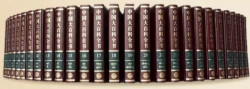

UniAPP如何使用Google Analytics(谷歌统计)? 第1页
1首先在npm内引入,也可以在dcloud插件市场里面下载,
npm install @ouduidui/ga-tracker 然后再在main.js或者app.js内引入这些(请根据自身情况修改)
import {GoogleAnalytics , HitBuilders} from "@ouduidui/ga-tracker";//Google 统计 Vue.prototype.ga = function(){ const analytic = this.$gaTracker.getInstance() var pages = getCurrentPages() // 获取栈实例 let currentPage = pages[pages.length - 1]['$page']['fullPath'] //当前页面路径(带参数) analytic.setScreenName("/pwa#" + currentPage); analytic.send(new HitBuilders.ScreenViewBuilder().build()); //上报 }//google统计 const gaTracker = { instance: null, getInstance() { if (!this.instance) { // 初始化GoogleAnalytics Tracker // #ifdef APP-PLUS this.instance = GoogleAnalytics.getInstance() .setAppName('uni-app') // 设置名称 .setAppVersion(plus.runtime.version) // 设置版本号 .newTracker('UA-XXXXXXX-1'); // 设置跟踪ID // #endif // #ifdef H5 this.instance = GoogleAnalytics.getInstance() .setAppName('uni-app') // 设置名称 .setAppVersion('PWA') // 设置版本号 .newTracker('UA-XXXXXXXX-1'); // 设置跟踪ID // #endif } return this.instance; } } Vue.prototype.$gaTracker = gaTracker; 最后,在你需要统计的页面中的onload函数写入如下代码
this.ga() 如果你是开发小程序的话,我们需要将上报域名设置为白名单。但是www.google-analytics.com域名没有国内备案,无法添加到微信小程序的request合法域名中。
因此你需要自己有一个已备案域名,然后用起或者二级域名去重定向到www.google-analytics.com。
具体在初始化GA中的那一坨中加入如下内容
// #ifdef MP-WEIXIN // 使用自己的合法域名做跟踪数据转发 this.instance.setTrackerServer("https://ga-proxy.example.com"); // #endif 顺带一提,老版GA已经不能直接创建移动应用类型的媒体资源了,他会提示你链接Firebase,你可以先创建一个网页类型的媒体资源,然后再创建移动应用类型的媒体资源子项,当然你也可以套用以前的媒体资源,具体怎么做取决于你,当然在进行网页+移动应用混合统计的时候,别忘了对移动应用媒体资源子项进行筛选器设置。
此文章允许规范转载,请把我的名字江程训署名上
1
相关话题
如何得到 Google 的工作机会?如何评价思源黑体 (Source Han Sans) 字族?
2021 上半年中国游戏开发商跃升海外游戏市场份额首位,这对中国游戏的未来有什么启示?
谷歌翻译系统出现恶毒攻击中国词汇,谷歌是否该承担责任?对此事你怎么看?
如何得到 Google 的工作机会?
大家都用谷歌干什么呢?为什么这么多人抱怨谷歌上不了?
如何看待谷歌「夜莺计划」被曝光,医生患者不知情前提下被秘密采集数百万医疗隐私数据一事,是否属实?
如何评价Google Duplex(打电话AI)在特定领域已经通过了图灵测试?
如何评价 Google 试图出售于2013年收购的机器人公司:波士顿动力公司?
为什么欧洲没有像苹果、谷歌,或者说与阿里巴巴体量相当的互联网巨头?
前一个讨论
中国科学院大学双一流的结果如何?
下一个讨论
博士毕业年近28,而28岁一无所有,怎么办?
相关的话题
不懂围棋也不明白人工智能,需要了解哪些入门知识才能看这场「人机大战」?安卓(Android)的原生系统真的那么好用吗?
多国表示对 Facebook、谷歌等科技巨头征收数字税,表明了怎样一个趋势?会带来哪些影响?
安卓(Android)的原生系统真的那么好用吗?
如何看待 Max Howell 被 Google 拒绝?
为何国内厂商不愿采用华为的鸿蒙,而继续基于谷歌的安卓进行定制?
华为一旦「抛弃」安卓,改用自研的「鸿蒙」系统,你是否愿意尝试?
Google Scholar公司科研实力大比拼:谷歌1161,华为110,为何差10倍?
谷歌员工年薪爆光,高技术含量的岗位值得高薪,企业才能长久,对此您怎么看?
如何看待外媒称「中国准备对谷歌发起反垄断调查」?
Google 拒绝为员工加薪后,将四名高管工资提高至 100 万美元,如何评价这一做法?
如何看待 Google 既可以作 Inference,又可以作 Training 的新一代 TPU?
女生面试 Google 会不会容易些?
Google 的虚拟网络运营服务 Google Fi (Project Fi) 使用体验如何?
假如百度拥有和谷歌一样的价值观,就能和谷歌一样成功了吗?
如何看待 Google 的新操作系统 Fuchsia?
google play 账号怎么解除国家绑定?
如何看待谷歌「夜莺计划」被曝光,医生患者不知情前提下被秘密采集数百万医疗隐私数据一事,是否属实?
Android 内核基于 Linux 设备厂商必须公开内核源代码,如何逼迫小米公司开源?
如何评价Google 在TensorFlow 中引入的bfloat16 数据类型?
UniAPP如何使用Google Analytics(谷歌统计)?
如何评价 Google 的新 Logo 及 VI ?
如何看待 2017 年妇女节百度与 Google 的节日 logo?
如何看待Google将关闭STADIA games and entertainment工作室?
如何评价Google 在TensorFlow 中引入的bfloat16 数据类型?
Linux Kernel 4.9 中的 BBR 算法与之前的 TCP 拥塞控制相比有什么优势?
如何看待 YouTube 被诉技术岗位停招白人和亚裔男性?
为什么有人说「谷歌,人类的希望!」?
安卓1.0明显是基于linux内核开发的,安卓1.0是不是linux套壳?
北京时间 12 月 14 日谷歌系统全线崩溃,可能是什么原因导致的?说明了哪些潜在的风险?