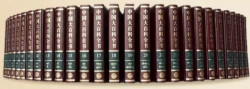

如何学习好 Git ? 第1页
1A List of Git Commands
Git Setup
Create a new Git repository from an existing directory:
git init [directory] Clone a repository (local or remote via HTTP/SSH):
git clone [repo / URL] Clone a repository into a specified folder on your local machine:
git clone [repo / URL] [folder] Git Configuration
Attach an author name to all commits that will appear in the version history:
git config --global user.name "[your_name]" Attach an email address to all commits by the current user:
git config --global user.email "[email_address]" Apply Git’s automatic command line coloring which helps you keep track and revise repository changes:
git config --global color.ui auto Create a shortcut (alias) for a Git command:
git config --global alias.[alias_name] [git_command]
Note: Git requires you to type out the entire command to perform actions. Setting shortcuts for commonly used commands can speed up and simplify development. For example, you can use the alias st for the status command by typing the command: git config --global alias.st status
Set a default text editor:
git config --system core.editor [text_editor] Open Git’s global configuration file:
git config --global --edit Managing Files
Show the state of the current directory (list staged, unstaged, and untracked files):
git status List the commit history of the current branch:
git log List all commits from all branches:
git log --all Compare two branches by showing which commits from the first branch are missing from the second branch:
git log [branch1]..[branch2] Examine the difference between the working directory and the index:
git diff Explore the difference between the last commit and the index:
get diff --cached See the difference between the last commit and the working directory:
get diff HEAD Display the content and metadata of an object (blob, tree, tag or commit):
git show [object] Git Branches
List all branches in the repository:
git branch List all remote branches:
git branch -aa Create a new branch under a specified name:
git branch [branch] Switch to a branch under a specified name (if it doesn’t exist, a new one will be created):
git checkout [branch]
Note: For a more detailed tutorial on working with Git branches, you can refer to our article on How to Create a New Branch or How to Switch Branches in Git.
git branch -d [branch] Rename a branch you are currently working in:
git branch -m [new_branch_name] Merge the specified branch with the current branch:
git merge [branch] Making Changes
Stage changes for the next commit:
git add [file/directory] Stage everything in the directory for an initial commit:
git add . Commit staged snapshots in the version history with a descriptive message included in the command:
git commit -m "[descriptive_message]" Undoing Changes
Undo changes in a file or directory and create a new commit with the git revert command:
git revert [file/directory] Unstage a file without overwriting changes:
git reset [file] Undo any changes introduced after the specified commit:
git reset [commit] Show untracked files which will be removed when you run git clean (do a dry run):
git clean -n Remove untracked files:
git clean -f Rewriting History
Replace the last commit with a combination of the staged changes and the last commit combined:
git commit --amend Rebase the current branch with the specified base (it can be a branch name, tag, reference to a HEAD, or a commit ID):
git rebase [base] List changes made to the HEAD of the local repository:
git reflog Remote Repositories
Create a new connection to a remote repository (give it a name to serve as a shortcut to the URL):
git remote add [name] [URL] Fetch a branch from a remote repository:
git fetch [remote_repo] [branch] Fetch a repository and merge it with the local copy:
git pull [remote_repo] Push a branch to a remote repository with all its commits and objects:
git push [remote_repo] [branch] cheat sheet
1
相关话题
如何评价阿里oceanbase GitHub点赞送礼?如何评价微软收购 GitHub?对用户、对微软分别意味着什么?
可以在非中文的网站使用中文吗?
程序员如何有效、愉快的使用 GitHub?
Git 有哪些缺点?
如何评价阿里oceanbase GitHub点赞送礼?
如何使用 GitHub?
Linux内核社区能否迁移到github上?
GitHub 为什么讨人喜欢?
如何看待 GitHub 新推出的 Large File Storage (LFS)?
前一个讨论
相关的话题
如何看待程序员在 GitHub 发起抗议互联网公司实行 996 工作制网站?如何学习好 Git ?
GitHub 为什么讨人喜欢?
git怎么控制成员的权限?
你在 GitHub 上看到过的最有意思的项目是什么?
如何写好 Git commit log?
为什么程序员们愿意在GitHub上开源自己的成果给别人免费使用和学习?
如何写好 Git commit log?
一个项目在Linux和Windows上同时开发,如何进行版本控制?
GitHub 上有哪些,简单、易学的 Python 项目?
为什么要先 git add 才能 git commit ?
如何评价阿里oceanbase GitHub点赞送礼?
新程序员如何向英文社区(如github)进阶?
如何开始在 github 上学习东西?
如何开始在 github 上学习东西?
如何在 GitHub 上写博客?
Git 为什么成为主流源代码管理选择?
如何评价GitHub计划在中国开设子公司?
互联网行业会被培训机构毁掉吗?
如何看待 React 在 GitHub 上被大量乌克兰相关 issue 刷屏?
SVN好还是GIT?
如何看待GitHub pages在20年3月26日被大范围中间人攻击还留下了QQ号?
如何看待GitLab(商业版)把图标修改为乌克兰国旗?
真的会有人用 vim 开发大的项目吗?
代码版本控制用SVN还是Git好?
Git还差什么?版本控制中还有什么痛点?要是做一个Git++(幻想一下)可以有些什么?
Linux内核社区能否迁移到github上?
如何有效阅读Github上开源项目代码?
如何使用 GitHub?
个人使用github page建了博客,购买了腾讯云的.cn域名,需要备案吗?如何备案?