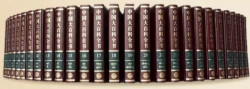

如何利用 Twitter 开放者平台爬取 Twitter 数据? 第1页
1当然有,但是抓取的历史数据数量有限制。这里分享一个用R语言抓取Twitter上气候变化相关言论的简单例子,涉及到推送时间趋势分析、推送位置分布和简单的情感分析。
在分析开始之前,你需要申请一个Twitter的开发者账号 (点击这里申请)。然后创建一个App,简要步骤是进入自己的Developer Portal,在Projects & Apps下创建一个App,记下自己的App名、key和secret,我们就可以开始分析啦! 代码、说明和部分结果如下。
#载入需要的包,其中: #rtweet用来抓取数据和分析,tidytext和dplyr整理数据,ggplot作图,syuzhet情感分析 library(rtweet) library(tidytext) library(dplyr) library(ggplot2) library(syuzhet) #先将Twitter抓取权限授权给R twitter_token <- create_token( app = "你的App名", consumer_key = "你的key", consumer_secret = "你的secret", set_renv = TRUE) #转到浏览器打开一个新的页面,点击授权成功后会提示: # “Authentication complete. Please close this page and return to R.” #用search_tweets抓取包含“climate change”的最近1000条推文 #当然根据需要可以去除转发等,或者抓取特定用户的推文 #如果要抓取七天之前的历史数据,好像需要付费账号 climatetweet <- search_tweets("climate change", n= 1000) #查看一下抓下来的数据 head(climatetweet) 会看到类似这样的数据形式,包含了发推文用户的ID、创建时间、用户名、推文内容和地理位置等:
# A tibble: 6 x 90 user_id status_id created_at screen_name text source display_text_wi~ reply_to_status~ <chr> <chr> <dttm> <chr> <chr> <chr> <dbl> <chr> 1 109614~ 13321517~ 2020-11-27 02:38:24 mapgirl61 "Why~ Twitt~ 140 NA 2 326555~ 13321517~ 2020-11-27 02:38:18 WAmediaGrl "Con~ Twitt~ 144 NA 3 940038~ 13321517~ 2020-11-27 02:38:14 heartofwor~ ""I~ Twitt~ 140 NA 4 434215~ 13321517~ 2020-11-27 02:38:11 Kerbear_xo "Cli~ Twitt~ 140 NA 5 232376~ 13321516~ 2020-11-27 02:38:07 MrGragg "Cli~ Twitt~ 89 NA 6 164160~ 13321516~ 2020-11-27 02:38:07 Marisol_Ma~ "A 7~ Twitt~ 140 NA # ... with 82 more variables: reply_to_user_id <chr>, reply_to_screen_name <chr>, is_quote <lgl>, # is_retweet <lgl>, favorite_count <int>, retweet_count <int>, quote_count <int>... 然后开始对数据进行分析:
#看这1000条推送是什么时候发的,因为关于climate change的推文太多了,所以我们按分钟来作图 ts_plot(climatetweet, "mins") #发推文的地理位置分布 climatetweet %>% count(location, sort = TRUE) %>% #计算各个地点发推文的数量,并且排序 subset(location != "") %>% #去除空值,很多人在发推文的时候会隐去自己的地理位置 mutate(location = reorder(location, n)) %>% head(20) %>% #选出排名前20的地点 ggplot(aes(x = location, y = n)) + #以各发推地点计数对地点作图 geom_col () + coord_flip() #看推文中最常出现的关键词 #通过正则表达式去掉一些不需要的字符,比如说“the”啊“to”啊之类的 climatetweet$text <- gsub("https\S*", "",climatetweet$text) climatetweet$text <- gsub("@\S*", "", climatetweet$text) climatetweet$text <- gsub("amp", "", climatetweet$text) climatetweet$text <- gsub("[
]", "", climatetweet$text) climatetweet$text <- gsub("[[:punct:]]", "", climatetweet$text) climatetext <- climatetweet %>% select(text) %>% unnest_tokens(word, text) climatetext <- climatetext %>% anti_join(stop_words) #作图 climatetext %>% count(word, sort = TRUE) %>% head(15) %>% mutate(word = reorder(word, n)) %>% ggplot(aes(x = word, y = n)) + geom_col() + coord_flip() #类似地,看推文中最常出现的标签 #通过正则表达式去掉一些不需要的字符,比如说“the”啊“to”啊之类的 climatetweet$hashtags <- gsub("c\(", "",climatetweet$hashtags) climatetweet %>% count(hashtags, sort = TRUE) %>% mutate(hashtags = reorder(hashtags, n)) %>% na.omit() %>% head(10) %>% ggplot(aes(x = hashtags, y = n)) + geom_col() + coord_flip() #对推文内容进行情感分析 #把推文转换成ASCII码以进行分析 climatetweet_asc <- iconv(climatetweet, from="UTF-8", to="ASCII", sub="") #利用内置数据库对推文内容情感进行统计,看每条推文在各种情绪上的得分 score_df <- get_nrc_sentiment(climatetweet_asc) #统计各种情感的总得分并作图 score_stat <- data.frame("sentiment" = names(score_df), "score" = colSums(score_df)) ggplot(score_stat, aes(x = sentiment, y = score)) + geom_col() 这是一个简单的例子,更复杂的实际研究可以参考这方面的学术研究。本文参考资料如下:
[1] Lesson 2. Twitter Data in R Using Rtweet: Analyze and Download Twitter Data
1
相关话题
如何用C语言和windows api实现一个基本的ssl协议?(参考资料已备齐)做底层 AI 框架和做上层 AI 应用,哪个对自己的学术水平(或综合能力)促进更大?
GBDT算法的细节问题?
如何评价特朗普在推特上发的:我不是比特币热衷者,Libra也没有可靠性的一系列言论?
如何查询未来X年内全球预计的反恐投入规模,或者测算它的增幅、信息安全投入比例之类的数据?
国内目前的量化交易是否很少涉及到机器学习?
如何看待特朗普称示威者为「下等人失败者(lowlifes&losers)」?美抗议活动是否会升级?
为什么不使用 scrapy,而是从头编写爬虫系统?
如何在 Excel 上做数据地图?
如何看待印度向推特发函,要求删除批评莫迪当局的网帖?
相关的话题
大数据还能火多久?目前反爬虫机制能有效防止数据被爬取吗?
数据分析和挖掘有哪些公开的数据来源?
有哪些比较好的机器学习、数据挖掘、计算机视觉的订阅号、微博或者是论坛?
有人说推特、脸书会过滤对香港暴徒不利的信息,这是真的吗?
本科数学,目前在读计算机研一,毕业的时候想要应聘数据挖掘工程师,看了对数据挖掘工程师的招聘要求,感觉太宽泛了,希望能具体说一下现在应该准备哪些知识(算法?编程语言?其他?),谢谢!
主成分分析的缺点,为什么要有因子分析?谁能清楚的讲讲?
天眼查是怎么获得企业工商信息的?
新浪微博相对 Twitter 最大的进步是什么?
数据挖掘中做(n-floder)交叉验证时,如果根据测试结果选取相应的模型?
如何看待印度向推特发函,要求删除批评莫迪当局的网帖?
爱国者该如何应对推特上的各种污蔑、诽谤、歧视我们国家的言论?
如何评价美国人众筹买推特让川普闭嘴的事情?
大数据还能火多久?
按键精灵等以GUI接口为基础的程序在爬虫界的地位是怎样的?
PRML为何是机器学习的经典书籍中的经典?
为什么做stacking之后,准确率反而降低了?
怎么培养数据分析的能力?
如何用几句话概括哔哩哔哩、百度贴吧、微博、知乎、推特、快手、抖音、豆瓣等社交网站各自的用户群体特征?
印度政府要求移除疫情负面信息后,推特等平台删帖近百条,对此你怎么看?
有哪些比较好的机器学习、数据挖掘、计算机视觉的订阅号、微博或者是论坛?
Facebook 旗下应用出现网络故障,可能是什么原因导致的,将会带来哪些影响?
广告算法工程师的核心竞争力是什么?
有没有必要把机器学习算法自己实现一遍?
R 中的哪些命令或者包让你相见恨晚?
精通 R 是一种怎样的体验?
如何看待推特无故封停俄罗斯新冠疫苗官方账号?
简单解释一下sparse autoencoder, sparse coding和restricted boltzmann machine的关系?
当前(2020年)机器学习中有哪些研究方向特别的坑?
公司让爬Robots.txt声明了不允许爬的网站应该怎么办?