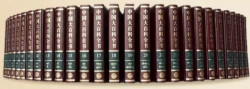

有哪些让人相见恨晚的 MATLAB 命令? 第1页
1Matlab里面应该多用向量运算,把循环语句转变为向量运算会省很多时间,程序也更简洁易读。
比方说,一个名叫array数组里面,你要将里面大于1的都变成0,就不必用到循环:
array(array>1)=0;
把大于1小于3的变成0。
array(and(array>1,array<3))=0;
当然,还可以使用find,这个也很好用。
——————————————————————————————
另一个重要的技巧是delete/clf-plot-pause
用plot可以画图(注意记录句柄),然后用delete删掉特定图象,或用clf清图,再绘制,这可以在figure窗口产生动画。但是如果只plot,往往只会在全部程序执行结束时显示,这时候需要用pause让figure完成图像的更新。drawnow貌似也可以,但是我比较喜欢用pause,能够简单地控制动画的速度。
这会方便调试和展示。这个技巧尤其适合使用matlab的图形用户界面设计功能时构造一个显示运行状态等信息的figure。
——————————————————————————————
mathworks 有一个fig函数(不是系统自带的,是别人编写的),可以很容易地调整字体、尺寸以及绘图是否有边框等等,不必画出来再自己手动调整。这对于写论文的人来说会很方便。
这些年有太多人向我要这个文件了,我把程序贴在回答的最后了,大家自己用吧。
——————————————————————————————
善用eval,可以让你的程序的灵活度大大加强。尤其是在变量名的问题上。当然,这可能会对代码维护和调试带来麻烦。很多情况可以用其他方法代替。 @王备 指出了一个链接,值得一读Alternatives to the eval Function
——————————————————————————————
save、load可以将部分或全部变量、结构体等存入mat文件或从mat导入workspace
global可以将变量变为全局变量,在各函数之间共享。不过这不太好用,尽量慎用吧。
——————————————————————————————
exist可以检测某目标(如变量)是否存在,减少一些麻烦。
——————————————————————————————
surf、mesh都很漂亮,不过surf之后记得用shading interp,看起来更漂亮。
——————————————————————————————
对于一些重复性的矩阵赋值,比如:1、2、3、4、1、2、3、4
可以使用repmat,将一个矩阵重复扩展为更大的矩阵。
——————————————————————————————
很多函数都有高级的用法,当使用到了,但又觉得有点麻烦的时候,不妨help一下,看看其他的用法。
总而言之,还是多上网搜索,一般问题总有很好的答案。
——————————————————————————
最后把fig文件贴在这里
function h = fig(varargin) % FIG - Creates a figure with a desired size, no white-space, and several other options. % % All Matlab figure options are accepted. % FIG-specific options of the form FIG('PropertyName',propertyvalue,...) % can be used to modify the default behavior, as follows: % % -'units' : preferred unit for the width and height of the figure % e.g. 'inches', 'centimeters', 'pixels', 'points', 'characters', 'normalized' % Default is 'centimeters' % % -'width' : width of the figure in units defined by 'units' % Default is 14 centimeters % Note: For IEEE journals, one column wide standard is % 8.5cm (3.5in), and two-column width standard is 17cm (7 1/16 in) % % -'height' : height of the figure in units defined by 'units' % Specifying only one dimension sets the other dimension % to preserve the figure's default aspect ratio. % % -'font' : The font name for all the texts on the figure, including labels, title, legend, colorbar, etc. % Default is 'Times New Roman' % % -'fontsize' : The font size for all the texts on the figure, including labels, title, legend, colorbar, etc. % Default is 14pt % % -'border' : Thin white border around the figure (compatible with export_fig -nocrop) % 'on', 'off' % Default is 'off' % % FIG(H) makes H the current figure. % If figure H does not exist, and H is an integer, a new figure is created with % handle H. % % FIG(H,...) applies the properties to the figure H. % % H = FIG(...) returns the handle to the figure created by FIG. % % % Example 1: % fig % % Example 2: % h=fig('units','inches','width',7,'height',2,'font','Helvetica','fontsize',16) % % % Copyright ?2012 Reza Shirvany, matlab.sciences@neverbox.com % Source: http://www.mathworks.com/matlabcentral/fileexchange/30736 % Updated: 05/14/2012 % Version: 1.6.5 % %Revised by Zhe Leng 2012 Jul 10th, add set(H, 'PaperPositionMode', %'auto'); for consistency in the saved images files. % default arguments width=14; font='Times New Roman'; fontsize=14; units='centimeters'; bgcolor='w'; sborder='off'; flag=''; Pindex=[]; %%%%%%%%%%% process optional arguments optargin = size(varargin,2); if optargin>0 % check if a handle is passed in if isscalar(varargin{1}) && isnumeric(varargin{1}) flag=[flag '1']; i=2; if ishghandle(varargin{1})==1 flag=[flag 'i']; end else i=1; end % get the property values while (i <= optargin) if (strcmpi(varargin{i}, 'border')) if (i >= optargin) error('Property value required for: %s', num2str(varargin{i})); else sborder = varargin{i+1};flag=[flag 'b']; i = i + 2; end elseif (strcmpi(varargin{i}, 'width')) if (i >= optargin) error('Property value required for: %s', num2str(varargin{i})); else width = varargin{i+1};flag=[flag 'w']; i = i + 2; end elseif (strcmpi(varargin{i}, 'height')) if (i >= optargin) error('Property value required for: %s', num2str(varargin{i})); else height = varargin{i+1};flag=[flag 'h']; i = i + 2; end elseif (strcmpi(varargin{i}, 'font')) if (i >= optargin) error('Property value required for: %s', num2str(varargin{i})); else font = varargin{i+1};flag=[flag 'f']; i = i + 2; end elseif (strcmpi(varargin{i}, 'fontsize')) if (i >= optargin) error('Property value required for: %s', num2str(varargin{i})); else fontsize = varargin{i+1};flag=[flag 's']; i = i + 2; end elseif (strcmpi(varargin{i}, 'units')) if (i >= optargin) error('Property value required for: %s', num2str(varargin{i})); else units = varargin{i+1};flag=[flag 'u']; i = i + 2; end elseif (strcmpi(varargin{i}, 'color')) if (i >= optargin) error('Property value required for: %s', num2str(varargin{i})); else bgcolor = varargin{i+1};flag=[flag 'c']; i = i + 2; end else %other figure properties if (i >= optargin) error('A property value is missing.'); else Pindex = [Pindex i i+1]; i = i + 2; end end end end % We use try/catch to handle errors try % creat a figure with a given (or new) handle if length(strfind(flag,'1'))==1 s=varargin{1}; if ishandle(s)==1 set(0, 'CurrentFigure', s); else figure(s); end else s=figure; end flag=[flag 's']; % set other figure properties if ~isempty(Pindex) set(s,varargin{Pindex}); end % set the background color set(s, 'color',bgcolor); % set the font and font size set(s, 'DefaultTextFontSize', fontsize); set(s, 'DefaultAxesFontSize', fontsize); set(s, 'DefaultAxesFontName', font); set(s, 'DefaultTextFontName', font); %%%%%%%%%%% set the figure size % set the root unit old_units=get(0,'Units'); set(0,'Units',units); % get the screen size scrsz = get(0,'ScreenSize'); % set the root unit to its default value set(0,'Units',old_units); % set the figure unit set(s,'Units',units); set(s, 'PaperPositionMode', 'auto'); % get the figure's position pos = get(s, 'Position'); old_pos=pos; aspectRatio = pos(3)/pos(4); % set the width and height of the figure if length(strfind(flag,'w'))==1 && length(strfind(flag,'h'))==1 pos(3)=width; pos(4)=height; elseif isempty(strfind(flag,'h')) pos(3)=width; pos(4) = width/aspectRatio; elseif isempty(strfind(flag,'w')) && length(strfind(flag,'h'))==1 pos(4)=height; pos(3)=height*aspectRatio; end % make sure the figure stays in the middle of the screen diff=old_pos-pos; if diff(3)<0 pos(1)=old_pos(1)+diff(3)/2; if pos(1)<0 pos(1)=0; end end if diff(4)<0 pos(2)=old_pos(2)+diff(4); if pos(2)<0 pos(2)=0; end end % warning if the given width (or height) is greater than the screen size if pos(3)>scrsz(3) warning(['Maximum width (screen width) is reached! width=' num2str(scrsz(3)) ' ' units]); end if pos(4)>scrsz(4) warning(['Maximum height (screen height) is reached! height=' num2str(scrsz(4)) ' ' units]); end % apply the width, height, and position to the figure set(s, 'Position', pos); if strcmpi(sborder, 'off') set(s,'DefaultAxesLooseInset',[0,0,0,0]); end % handle errors catch ME if isempty(strfind(flag,'i')) && ~isempty(strfind(flag,'s')) close(s); end error(ME.message) end s=figure(s); % return handle if caller requested it. if (nargout > 0) h =s; end % % That's all folks! % %flag/1iwhfsucsb 用法是这样:
你可以先用fig生成一个画图窗口(同时设置其显示方式),然后再用plot画。
也可以用h=fig(……)来生成一个画图窗口并获得其句柄,然后后续用plot(h,……)来画图
还可以用H=plot(……)来画图,然后用fig(H,……)来设置一个已经存在的画图窗口的显示方式。
- 1.对两路信号作图时,可用 linkaxes 同步x轴,以便之后手动放大同步查看局部细节,例如:
ax(1) = subplot(2,1,1) plot(time,signal1) ax(2) = subplot(2,1,2) plot(time,signal2) linkaxes (ax,'x') 当然你也可以同步y轴:linkaxes (ax,'y') ,甚至两轴都同步:linkaxes (ax,'xy') 。
--------- 更新1---------
- 2. 相信很多人都知道hold on指令能用于作重叠的曲线图,但当两曲线值域相差太大时,以至于不能更好地展示彼此的细节,可考虑用如下方法(MATLAB 2016a 开始支持,低版本的用plotyy):
plot(time,signal1) yyaxis right % 用右边的y轴展示 plot(time,signal2) 偷一张MATLAB官网的图来展示一下效果(侵删)。此方法跟前面的linkaxes有些相似,然而linkaxes能展示多个曲线。linkaxes适合用于自己查看分析,本方法适合作报告节省空间。
- 3.很多人提到多行注释 ctrl + R 。但其缺点是不能折叠。利用如下格式,可使注释后的内容折叠起来。
%{ 可折叠的注释区域 %} --------- 更新2---------
- 4. 获取当前路径:path = pwd; 。获取当前路径所有文件及文件夹的名字:names = ls ;其实要想具体一点,用dir代替ls会更好:files = dir;
--------- 更新3---------
- 5. 用 deal() 让初始化更简洁。
合并内容相同的初始化:
% 假如要初始化A,B,C和D为3*4阶矩阵,平常我们会用如下代码 A = zeros(3,4); B = zeros(3,4); C = zeros(3,4); D = zeros(3,4); % 利用deal()改造后,简洁相当多 [A,B,C,D] = deal(zeros(3,4)); 当然,初始化的内容不一定都相同,但是仍然可以缩成一行
% 如以下例子 A = zeros(3,4); B = []; C = ones(2); D = cell(2); % 可以用deal()改造,只是长一点 [A,B,C,D] = deal(zeros(3,4),[],ones(2),cell(2)); 初始化结构体数组,当行数特别多时,优势明显
% 正常方法初始化3行,两个field的结构体数组: inl = {0, 0, 0}; % 必须得元胞数组,有些麻烦 s = struct('f1',inl,'f2',inl); % 用deal改进 [s(1:3).f1,s(1:3).f2] = deal(0); % 如果内容不一样,就每个field分开来 [s(1:3).f1] = deal(0); [s(1:3).f2] = deal(zeros(3)); % 把3改成任意行数n --------- 更新4---------
- 6. 大家觉不觉得每次用plot作图返回的窗口都好小,每次都要手动按右上角的框框放大,贼烦~以下命令实现自动放大
% 以下代码实现自动放大 fig = figure; fig.Position = get(0,'ScreenSize'); % fig.Position这种操作好像MATLAB 2012还是2013之后才有的,忘记了,低版本用set吧 % % % % 我是分界线 % % % % plot(1:10) % 随便做个图查看效果 zoom on % 顺手加个放大,省得点工具栏 --------- 更新5---------
- 7. 这个可能很多人知道,但是真的很好用。用‘end’检索最后一位元素
% 正常方法获取向量V最后一位元素 N = length(V); last = V(N); % 用end的话方便很多 last = V(end); % 还可以这样 test1 = V(end-1); % 倒数第二个 test2 = V(1:end/2); % 获取一半(奇数长度会有警告) 矩阵的用法差不多,就不举例了
- 8. 前面有人说过 dbstop if error。如果再配合两把宝剑,会更好用:dbup 和 dbdown。
这两个命令在程序错误并断点之后在命令行输入,用于在workspace间切换查看变量调试。dbup是跳到上层workspace,dbdown是返回。
1
相关话题
有哪些让你怦然心动的情话?C++ 11是如何封装Thread库的?
英语好对软件开发好处不大,对吗?
有哪些你读过很惊艳的句子?
如果一个程序员工作5年后还没成为大牛,是不是该考虑别的路子了?
如何看待陈平称「MATLAB 为低能的客户提供方便的程序集成」?
国内的老程序员最后都去哪儿了?
徒手码一千行以上代码是一种怎样的体验?
有哪些句子、段落让你脊背发凉?
有哪些令人难以置信的历史照片?
前一个讨论
下一个讨论
相关的话题
python是对面向对象编程友好的语言吗?有没有改进空间?在北美(加拿大,美国)IT程序员是青春饭么?
天天P图中我的小学生证件照功能怎么实现的?算法是什么样?
低耦合或代码重复在该情况中该如何抉择?
有多少人知道汉诺塔其实应该叫河内塔?
在人工智能时代,孩子学编程有什么好处?
为什么全球大部分程序员都在使用英文编程,英文编程究竟好在哪?
有哪些表达爱国的文艺句子?
下面的MATLAB代码有什么错误,如何修改?
为什么 C++ 没有 C 语言快?
为什么google编程风格指南设置缩进为2个空格?
《海贼王》中有哪些细思恐极的细节?
男友让我打十万个「对不起」,汉字标上多少遍。如何快速实现?
C 语言如何判断等差数列?
GitHub 上有哪些值得推荐的开源电子书?
哪些 Python 库让你相见恨晚?
请问有大神可以用simulink仿真这个吗?
阿里巴巴没有能力开发出媲美linux的操作系统吗?有的话为什么不开发?
为什么微软不出一门像 Go 或者 Rust 的跨平台系统级语言?
为什么知乎用户 vczh 不建议初学编程的人把 C 作为入门语言?
救救编程小白,请告诉我如何学编程?怎么入门啊?
如何评价CSDN?
我有个同学说C语言太低级了,没有易语言强大好用。请问我该如何反驳?
有哪些令人激动的诗或句?
在测试驱动开发中 如果测试写错了导致单元测试过不了怎么办?如何保证测试的正确性呢?
为什么中国程序员工资那么高,连一个 MATLAB 的替代品都开发不出来?
你有哪些用计算机技能解决生活问题的经历?
室友打了二十行代码,有三十个错误,他还适合编程吗?
&&-||能完全代替所有可以使用if-else的情况吗?
在网吧写代码是怎样一种体验?