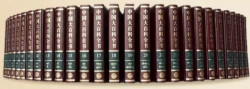

阿里云默认centos7上怎么安装php
首先更新系统软件</str>
$ yum update
安装nginx</str></str>
1.安装nginx源
$ yum localinstall http://nginx.org/packages/centos/7/noarch/RPMS/nginx-release-centos-7-0.el7.ngx.noarch.rpm2.安装nginx
$ yum install nginx
3.启动nginx
$ service nginx start
Redirecting to /bin/systemctl start nginx.service4.访问http://你的ip/
如果成功安装会出来nginx默认的欢迎界面
安装MySQL5.7.*
</str>
1.安装mysql源</str>
$ yum localinstall http://dev.mysql.com/get/mysql57-community-release-el7-7.noarch.rpm2.安装mysql
$ yum install mysql-community-server
确认一下mysql的版本,有时可能会提示mysql5.63.安装mysql的开发包,以后会有用
$ yum install mysql-community-devel
4.启动mysql
$ service mysqld start
Redirecting to /bin/systemctl start mysqld.service5.查看mysql启动状态
$ service mysqld status
出现pid
证明启动成功
6.获取mysql默认生成的密码
$ grep 'temporary password' /var/log/mysqld.log2015-12-05T05:41:09.104758Z 1 [Note] A temporary password is generated for root@localhost: %G1Rgns!dD!v</str>
加粗的就是生成的密码
7.换成自己的密码
$ mysql -uroot -p
Enter password:输入上面的密码
成功输入后进入一下步,这里你估计会输入 好几次才进去8. 更换密码
mysql> ALTER USER 'root'@'localhost' IDENTIFIED BY 'MyNewPass4!';这个密码一定要足够复杂,不然会不让你改,提示密码不合法;9.退出mysql;
mysql> quit;
10.用新密码再登录,试一下新密码
$ mysql -uroot -p
Enter password:输入你的新密码
11.确认密码正确后,退出mysql;
mysql> quit;
编译安装php7.0.0
</str>
</str>
1.下载php7源码包</str>
$ cd /root & wget -O php7.tar.gz http://cn2.php.net/get/php-7.0.1.tar.gz/from/this/mirror2.解压源码包</str>
$ tar -xvf php7.tar.gz
3.</str>
$ cd php-7.0.1
4.安装php依赖包</str>
</str>
$ yum install libxml2 libxml2-devel openssl openssl-devel bzip2 bzip2-devel libcurl libcurl-devel libjpeg libjpeg-devel libpng libpng-devel freetype freetype-devel gmp gmp-devel libmcrypt libmcrypt-devel readline readline-devel libxslt libxslt-devel5.编译配置,这一步我们会遇到很多configure error,我们一一解决,基本都是相关软件开发包没有安装导致</str>
</str>
$ ./configure
--prefix=/usr/local/php
--with-config-file-path=/etc
--enable-fpm
--with-fpm-user=nginx
--with-fpm-group=nginx
--enable-inline-optimization
--disable-debug
--disable-rpath
--enable-shared
--enable-soap
--with-libxml-dir
--with-xmlrpc
--with-openssl
--with-mcrypt
--with-mhash
--with-pcre-regex
--with-sqlite3
--with-zlib
--enable-bcmath
--with-iconv
--with-bz2
--enable-calendar
--with-curl
--with-cdb
--enable-dom
--enable-exif
--enable-fileinfo
--enable-filter
--with-pcre-dir
--enable-ftp
--with-gd
--with-openssl-dir
--with-jpeg-dir
--with-png-dir
--with-zlib-dir
--with-freetype-dir
--enable-gd-native-ttf
--enable-gd-jis-conv
--with-gettext
--with-gmp
--with-mhash
--enable-json
--enable-mbstring
--enable-mbregex
--enable-mbregex-backtrack
--with-libmbfl
--with-onig
--enable-pdo
--with-mysqli=mysqlnd
--with-pdo-mysql=mysqlnd
--with-zlib-dir
--with-pdo-sqlite
--with-readline
--enable-session
--enable-shmop
--enable-simplexml
--enable-sockets
--enable-sysvmsg
--enable-sysvsem
--enable-sysvshm
--enable-wddx
--with-libxml-dir
--with-xsl
--enable-zip
--enable-mysqlnd-compression-support
--with-pear
--enable-opcache
configure error:
1.configure: error: xml2-config not found. Please check your libxml2 installation.
解决:
$ yum install libxml2 libxml2-devel
2.configure: error: Cannot find OpenSSL's <evp.h>
解决:
$ yum install openssl openssl-devel
3.configure: error: Please reinstall the BZip2 distribution解决:
$ yum install bzip2 bzip2-devel
4.configure: error: Please reinstall the libcurl distribution - easy.h should be in <curl-dir>/include/curl/解决:
$ yum install libcurl libcurl-devel
5.If configure fails try --with-webp-dir=<DIR> configure: error: jpeglib.h not found.
解决:
$ yum install libjpeg libjpeg-devel
6.If configure fails try --with-webp-dir=<DIR>
checking for jpeg_read_header in -ljpeg... yesconfigure: error: png.h not found.
解决:
$ yum install libpng libpng-devel
7.If configure fails try --with-webp-dir=<DIR>
checking for jpeg_read_header in -ljpeg... yeschecking for png_write_image in -lpng... yesIf configure fails try --with-xpm-dir=<DIR>
configure: error: freetype-config not found.
解决:
$ yum install freetype freetype-devel
8.configure: error: Unable to locate gmp.h解决:
$ yum install gmp gmp-devel
9.configure: error: mcrypt.h not found. Please reinstall libmcrypt.
解决:
$ yum install libmcrypt libmcrypt-devel
10.configure: error: Please reinstall readline - I cannot find readline.h解决:
$ yum install readline readline-devel
11.configure: error: xslt-config not found. Please reinstall the libxslt >= 1.1.0 distribution解决:
$ yum install libxslt libxslt-devel
6.编译与安装
$ make && make install
这里要make好久,要耐心一下
7.添加 PHP 命令到环境变量
$ vim /etc/profile
在末尾加入
PATH=$PATH:/usr/local/php/bin
export PATH
要使改动立即生效执行
$ ./etc/profile
或
$ source /etc/profile
查看环境变量
$ echo $PATH
查看php版本
$ php -v
8.配置php-fpm
$ cp php.ini-production /etc/php.ini
$ cp /usr/local/php/etc/php-fpm.conf.default /usr/local/php/etc/php-fpm.conf$ cp /usr/local/php/etc/php-fpm.d/www.conf.default /usr/local/php/etc/php-fpm.d/www.conf$ cp sapi/fpm/init.d.php-fpm /etc/init.d/php-fpm$ chmod +x /etc/init.d/php-fpm
9.启动php-fpm
$ /etc/init.d/php-fpm start
配置nginx虚拟机,绑定域名</str>
1.
</str>
$ vim /etc/nginx/conf.d/php7.thinkcmf.com.conf这里可以把php7.thinkcmf.com.conf改成自己的域名把下面的内容复制到php7.thinkcmf.com.conf里server{
listen 80;
server_name php7.thinkcmf.com;
root /var/www/html/php7.thinkcmf.com; # 该项要修改为你准备存放相关网页的路径location / {
index index.php index.html index.htm;
#如果请求既不是一个文件,也不是一个目录,则执行一下重写规则if (!-e $request_filename)
{
#地址作为将参数rewrite到index.php上。
rewrite ^/(.*)$ /index.php/$1;
#若是子目录则使用下面这句,将subdir改成目录名称即可。
#rewrite ^/subdir/(.*)$ /subdir/index.php/$1;}
}
#proxy the php scripts to php-fpm
location ~ .php {
include fastcgi_params;
##pathinfo支持start
#定义变量 $path_info ,用于存放pathinfo信息set $path_info "";
#定义变量 $real_script_name,用于存放真实地址set $real_script_name $fastcgi_script_name;#如果地址与引号内的正则表达式匹配
if ($fastcgi_script_name ~ "^(.+?.php)(/.+)$") {#将文件地址赋值给变量 $real_script_name
set $real_script_name $1;
#将文件地址后的参数赋值给变量 $path_info
set $path_info $2;
}
#配置fastcgi的一些参数
fastcgi_param SCRIPT_FILENAME $document_root$real_script_name;fastcgi_param SCRIPT_NAME $real_script_name;fastcgi_param PATH_INFO $path_info;
###pathinfo支持end
fastcgi_intercept_errors on;
fastcgi_pass 127.0.0.1:9000;
}
}
2.重启nginx
$ service nginx reload
3.
$ vim /var/www/html/php7.thinkcmf.com/index.php</str>
把下面的代码复制到这个文件 里
<?php
phpinfo();
4.查看访问http://php7.thinkcmf.com
yum install php
相关阿里云话题
阿里云 centos7怎么卸载oracle
阿里云上的centos 7.2怎么yum安装php 5.6
阿里云上的centos 7.2怎么yum安装php 5.6
阿里云CentOS 7主机,apache服务器,访问中文乱码该怎么解决?
买的阿里云Mysql RDS 5.7,不小心删除了root某个权限,怎么办
求阿里云Centos7.2_64WDCP环境下Mysql5.5.54升级Mysql5.6方法。
阿里云centos 7.2 64linux 1g内存40g 磁盘怎么使用
阿里云上的centos 7.2怎么yum安装php 5.6
阿里云的ECS (centos7)安装phalcon不成功
阿里云ECS CentOS 7.4 64 安装vsftpd,FileZilla 匿名登陆失败
阿里云有哪些授权合作伙伴?
阿里云合作伙伴有哪些呢,最 好是合 肥的?
阿里云合作伙伴在长沙的有哪家行啊?
广州阿里云合作伙伴哪的行啊?
西安阿里云哪个行合作伙伴行啊,西安没有的话,其他城市的也可以?
公司是阿里云的合作伙伴,做阿里云的一些产品。刚建立,后期也是要做开发
阿里云合作伙伴金华的有哪些?
无锡阿里云合作伙伴都有哪些?
阿里云石家庄地区服务商??
阿里云有哪些授权服务商?
前一个讨论
阿里云centos7.3安装mysql哪个版本好
下一个讨论
阿里云 centos7怎么卸载oracle